Role Assignment
Submitted by 1905 Team on Mon, 16/01/2017 - 21:11
Several weeks ago, we started an exercise in looking to understand what features we needed to add to UserXpress that would save you even more time in your day-to-day tasks as a Security Analyst.
We had an idea.
You also, had an idea. (Thank you for feedback!)
And, funnily enough - they were both the same.
As of now, UserXpress now supports Role Assignment!
After you install the latest update, you'll see a new window titled "Global Role Table". This window houses all the roles of the systems and clients you're connected to and has the same behavioral aspects as the Global User Table - making it easier to find the roles you need in a fraction of the time it would take ordinarily.
Here are some of the features of the Global Role Table:
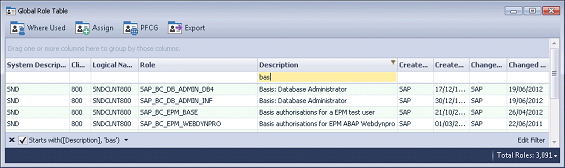
Again, thank you for your time,
1905 Team