Mass User Create
Submitted by 1905 Team on Mon, 06/08/2018 - 00:50
You only have to google "Mass User Create for SAP" and you'll find plenty of ideas on how to create those hundreds of users you agreed to for the that all new and important project.
You think LSMW is the silver bullet and then you see how much detail is required to set it up. Sigh!
Then, you might re-think eCATT - but again, your heart slightly sinks when you realize the effort involved especially with the number of clients and systems the users have to be created in.
Finally, you gravitate towards SU10 and realize it's too confining and not flexible enough to meet the role assignments you have in mind.
We've been there and we've done that.
But because we didn't want to do it again, we created a feature in the newly released UserXpress that allows for a very flexible solution to mass create users easily and efficiently.
We designed a spreadsheet format that serves two functions:
1) It acts as a project or governance artifact that documents users and their role assignments.
2) An input to UserXpress - from which all users will be created.
Some notable points on Mass User Create in UserXpress 1.7
It's also fast. Very Fast.
In our own testing, we created 1000 users across 8 Clients on 2 systems in 9 minutes with different role assignments representing 3 different teams (HR, Finance, Sales).
To see a full image of the spreadsheet format, click here.
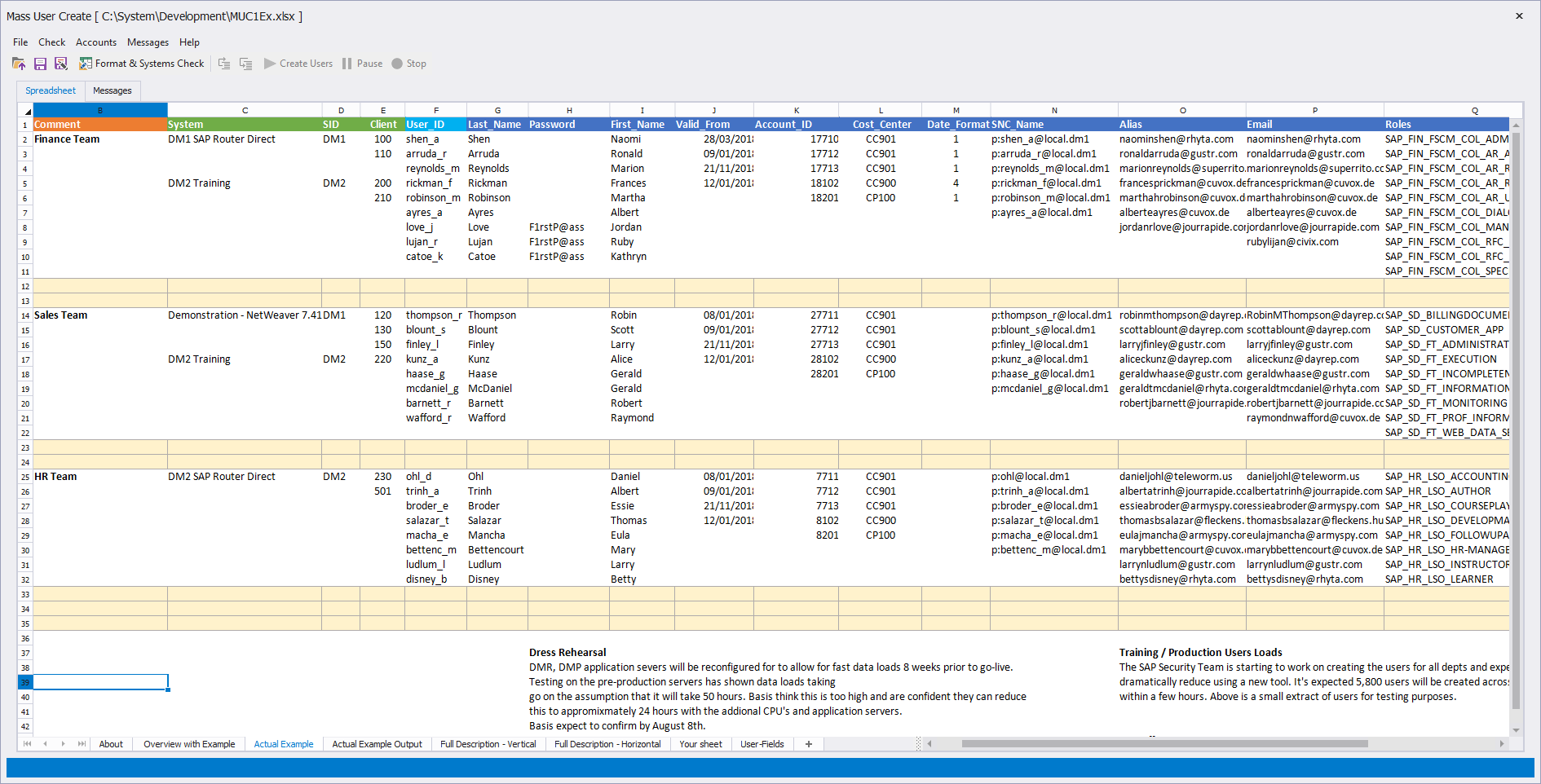
Thank you for your time,
1905 Team